
Resetting VFDs to Factory Default Parameters
Posted by Marshall Wolf on Dec 11th 2023
Sometimes we just need a reset!
As simple as this may sound, searching through the tomes that are the manufacturer’s instruction manual can be a bit daunting. That’s why Mac in tech support put together these simplified resetting guidelines for some of our more popular drives.
AC Tech – SMV Series
SMV Operating Instruction Manual – Parameter Reset Code found on page 38 of 68
Commission Code: No. P199 “Program Selection”
For additional information on how to navigate the SMV local keypad and display, refer to section 4.1, pg 23 – 25 for a basic synopsis.
If the EPM does not contain valid OEM settings, a flashing GF will be displayed when P199 is set to 1 or 2.
When P199 is set to 1, the drive operates from the OEM settings stored in the EPM Module and no other parameters can be changed (GE will be displayed if attempted)

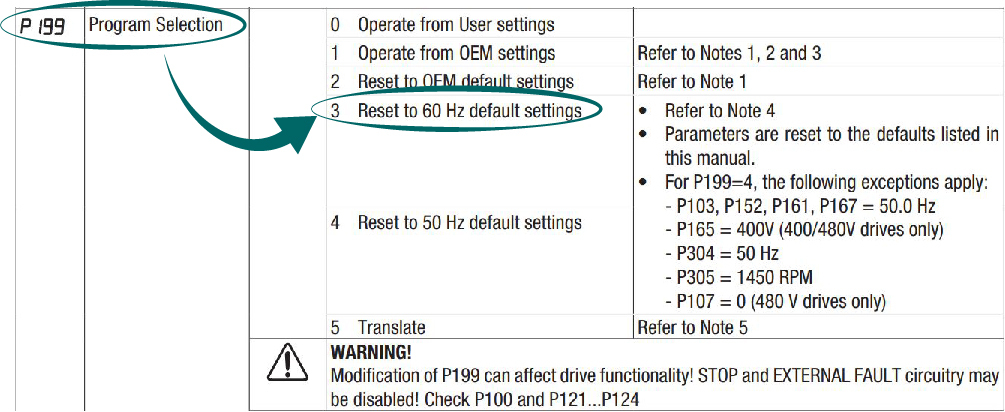
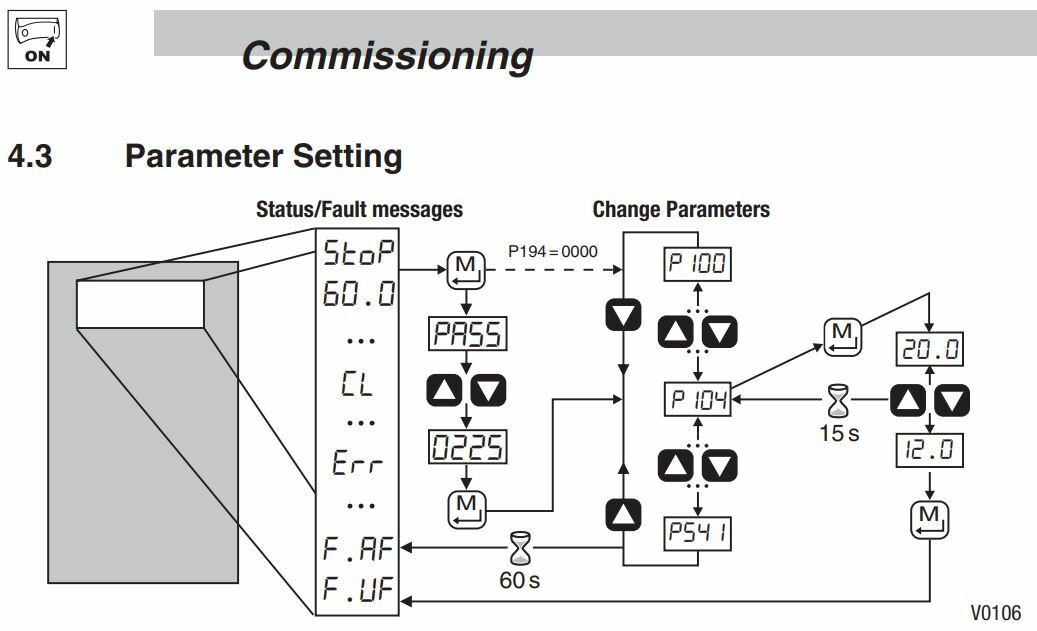

Mode Button
Used to enter/exit the Parameter Menu when programming the drive and to enter a changed parameter value. Found on Page 28 – Commissioning
Fuji Electric – Mini (C2) Series
Frenic-Mini Series User Manual – Parameter Reset Code found on page 283 of 366, section 9.2.5
Parameter Code: H03 – Data Initialization: (Set to 1: Initialize All Function Code Date to factory Defaults)
- Press PRG / RESET to display “1.F _ _” on the LED screen Press the down arrow until “1.H_ _” shows.
- Press FUNC / DATA to enter the code group, this should display “H 00”.
- Use the arrow keys to scroll, continue scrolling until the screen displays “H 03”.
- Press FUNC / DATA to enter the H03 menu, use the arrow key to change the value to “01”.
- Store the change by pressing FUNC / DATA. The LED screen will indicate a change has been made by momentarily displaying the word “SAVE”.
- Return to the main screen by pressing PRG / RESET twice.

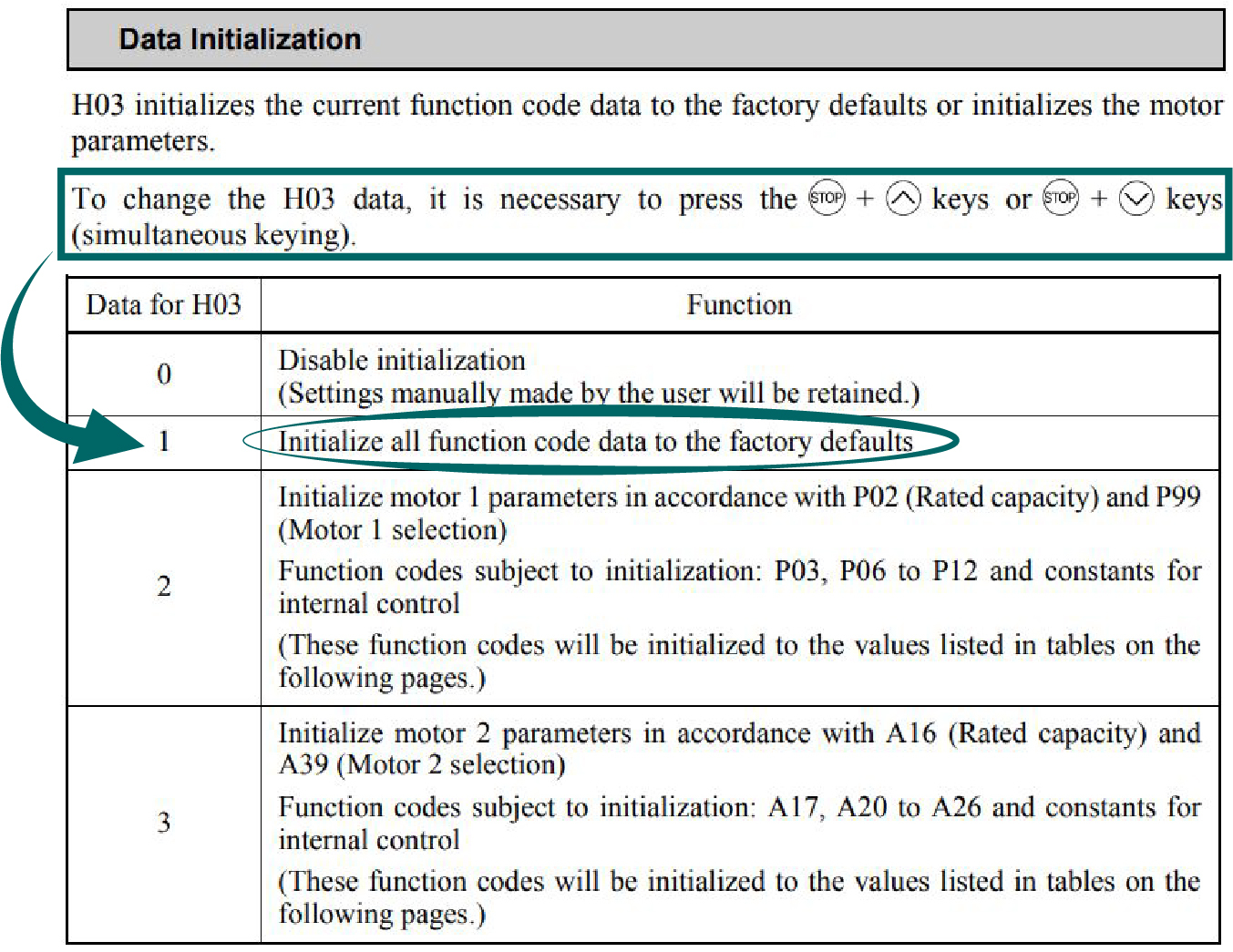
Teco Westinghouse - L510 Series
L510 Series User Manual – Parameter Reset Code found on page 114 of 153, section 13-08
Parameter Code: 13-08: (Set to 1260*: Reset Drive to Factory Setting – 60Hz, 230V/460V)

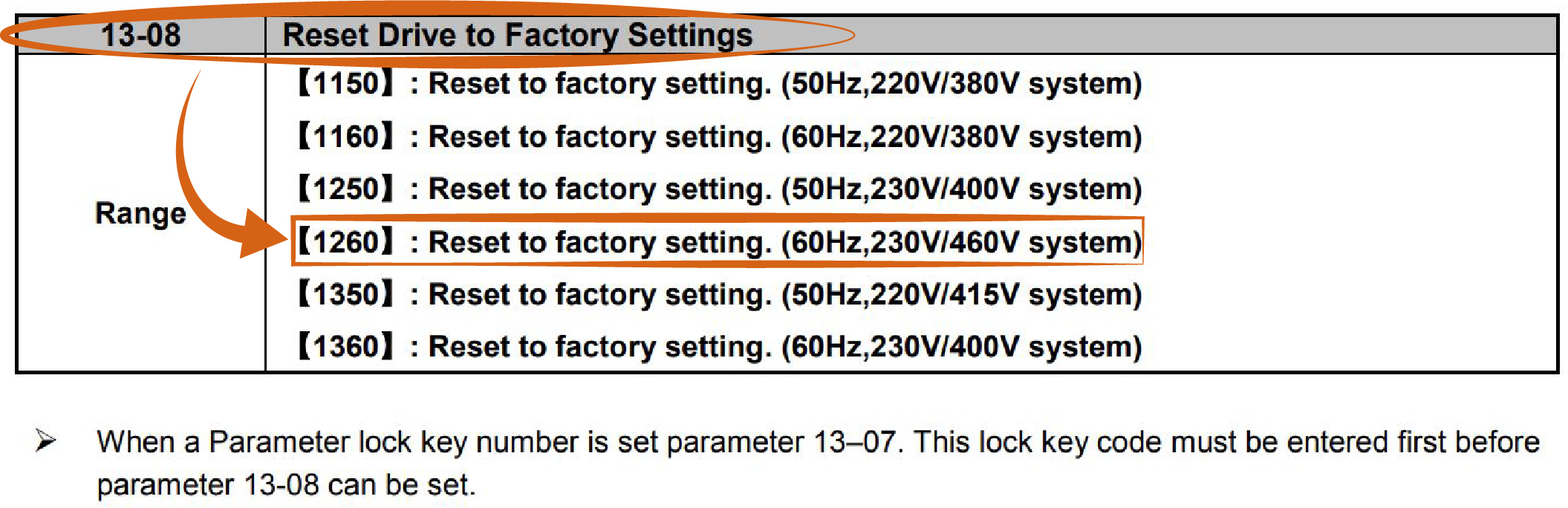
Teco Westinghouse – E510 Series
E510 Series User Manual – Parameter Reset Code found on page 109 of 358, section 13-08
Parameter Code: 13-08: (Set to 4*: Restore Factory Setting – 60Hz, 230V/460V)
The parameters values can be changed from the Edit screen with the up, down and < / RESET shift key.
To save a parameter press the READ/ENTER key
*Or set to whatever your supply voltage happens to be, if not 230/460V

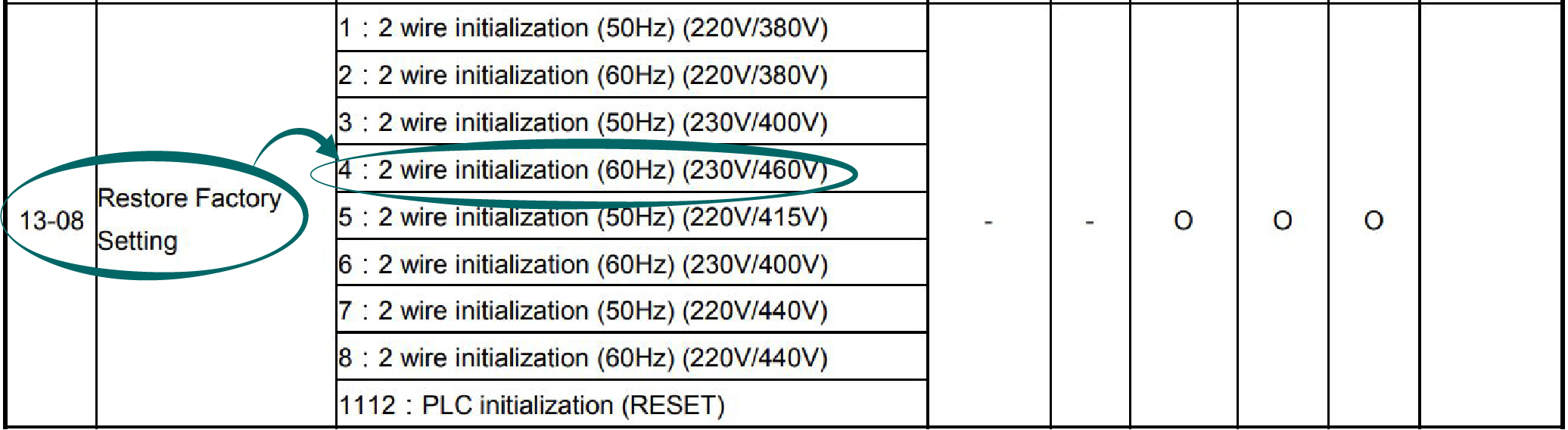
WEG – CFW300 Series
CFW300 Series User Manual – Parameter Reset Code found on page 4 of 151, summary of reviews
CFW300 Programming Manual – Backup Parameter Codes found on page 40 of 151
Parameter Code: P204: (Set to 05: Load 60Hz Parameters)
When P204 = 5 or 6, parameters P295 (Inv. Rated Current), P296 (Line Rated Voltage) and P308 (Serial Address) are not changed.
The operation of uploading this memory (P204 = 7), can also be done via digital inputs (DIx).

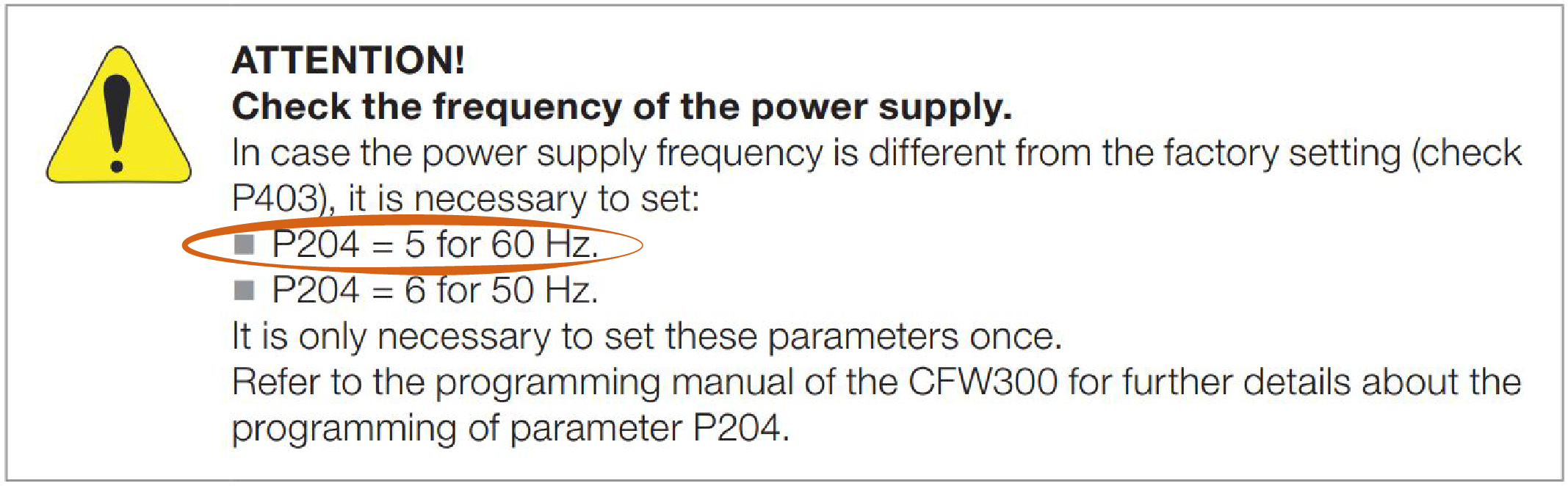
WEG CFW300 Quick Start Up Guide – Factory Reset Parameter Code found on page 2 of 2, section 16
Parameter Code: P204: (Set to 05: Load 60Hz Parameters)

